WiFi
IT Services of University of Miskolc (ISZO) operates a wireless Internet network (WiFi) on the territory of the University of Miskolc, which is used by both university employees and students (hereinafter users).
Wi-Fi networks available at the University of Miskolc:
- "GUEST": The university's internal network is accessible, public network
- "eduroam": internet access, registration required.
Each user can connect to the "Eduroam" network or use the EduID service with his central ID (username / password). The settings required for joining eduroam may vary from institution to institution. The "eduroam" network of the University of Miskolc requires the following settings: WPA2-Enterprise network authentication, AES or TKIP data encryption, EAP-TTLS authentication mode, PAP authentication protocol.
If you are using Windows, macOS, iOS, it is recommended that you install the pre-configured setup: visit https://cat.eduroam.org, download and install the appropriate configuration for your institution. You can also do this using the "GUEST" network.
If you don't already have a central ID, request one now:
Student email application
Please bring the completed application form to ISZO.
Wireless networks operated by ISZO are available in the following public spaces (marked with a yellow dot on the map):
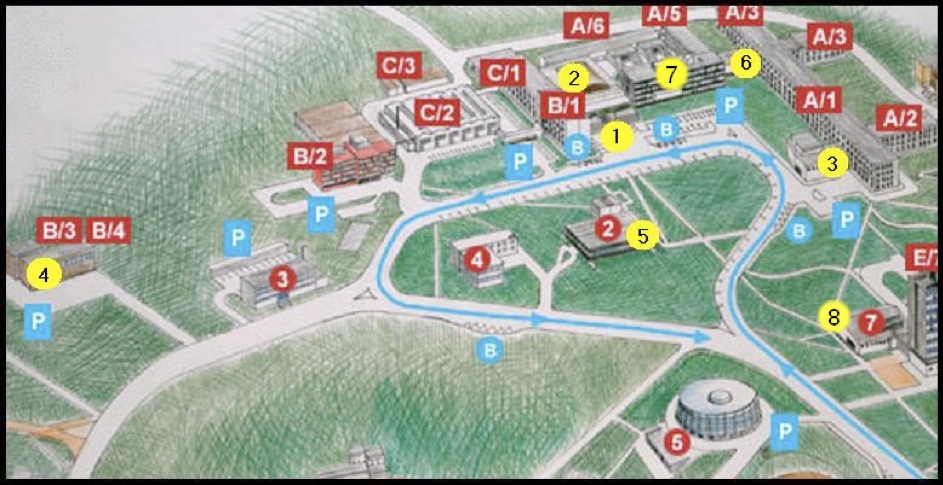
1. University Main Entrance,
2. Ornament,
3. Gallery (Building A / 2)
4. University of Miskolc Regional Center for Adult Education (B / 3, B / 4 Building)
5. University of Miskolc Library, Archives, Museum
6. University of Miskolc “Temporary Main Entrance, III. Lecturer Bordered Area ”(Meeting of buildings A / 1, A / 3, A / 4)
7. Building A / 4 Rector's corridor and ground floor spaces
8. Uni-Plaza, University Restaurant.